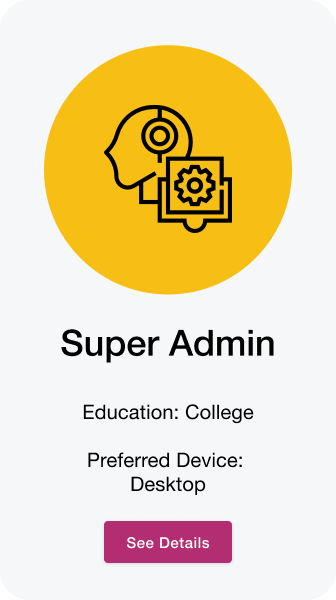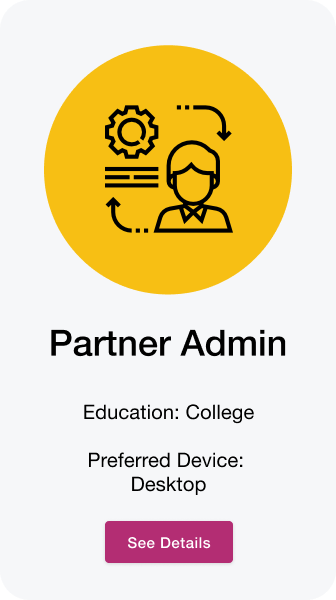UX Case Study
Empowering Platform Administrators with Improved Event Controls
Estimated 20 min
Hosting Configuration Features for Platform Administrators
Inclusivv is an Atlanta-based startup that enables top brands, universities, and individuals ignite change through structured conversations on a range of topics from Allyship to Psychological Safety. This iterative suite of tools was designed to empower platform administrators to configure access and invitations to host their events.
Problem
The Inclusivv Platform is designed to enable users to create and host conversations that matter, but platform administrators lack the tools they need to configure settings, access, and invitations to host their events they way they’d like. Because the platform was originally designed for a different audience and use case, the admin panel lacks the hosting configuration settings needed by current users.
Challenge
Work with the ProdDev team from problem discovery to solution delivery in under 3 months to provide admins with enhanced tools for admins to configure event hosting.
Deliverables include: user research insights, personas, iterative feature designs, user test plan, clickable prototype, and testing insights.
Solution
This new suite of features empowers platform admins with improved controls to configure and scale events for their organization – resulting in a better experience for all hosts and guests.
Features include:
Configure access to hosting
Send emails from the platform inviting the people you want to host an event
Create events without having to leave the admin panel
Add additional hosts to an event
Original Ask
Is there a quick solution to prevent ‘just anyone’ (from the public) from hosting a partner event?
After digging into past product requests around Hosting, we identified other related pain points.
Discovery
We began by conducting 8 Stakeholder and User Interviews
To kick off the discovery for this body of work, we began by conducting a series of interviews with the following individuals:
1 Internal Stakeholder
4 Internal Users
3 Customers
Unfortunately, we were only able to meet with customers who represented 2 of our 3 user persona groups, forming a critical gap in our research.
The image below shows affinity mapped insights from 7 of the 8 interviews we conducted. Each color represents a different interviewee. Warm colored stickies are for comments made by internal users and stakeholders, while the cool colored stickies are for 2 of the customers we interviewed. As you can see, most of the categories are dominated by internal user feedback.
Affinity Mapping Interview Insights
When it came time to analyze the data, it was difficult to consolidate the research insights into a few clear categories.
Key Insights fell into these 5 Groupings:
Organizations want to control what individuals can host.
Organizations want to control public access to hosting.
Organizations want hosts to feel prepared.
Organizations want additional ways to configure host roles.
Organizations hosting large events have different needs.
User Roles
After affinity mapping the insights from the user interviews we conducted, I collected each role’s goals, challenges/pain points, and opportunities into role-based persona sheets.
You can learn more about the needs of Inclusivv’s Super Admins, Partner Admins, and general Hosts by clicking the cards below.
Personas
In addition to identifying user needs by role, I also created personas to help differentiate between the needs of our internal users vs. our customers based on the interviews we conducted. At a quick glance, it is obvious that our internal users have much greater needs, pain points and opportunities in relation to this body of work.
Persona Representing Internal Users
Persona Representing Customer Users
Define
Problem Session
After presenting the above findings to our Product Manager, she identified 3 main patterns. She led us in an activity utilizing the stickies I had created in my own research to ask the team to plot some of the major takeaways into the 3 categories below:
Partner Admin Settings: This refers to a partner admin setting up a conversation and having access to things such as designating, or inviting people to host it.
User Permissions/Roles: This refers to different users having totally different views and access to different features upon logging in based on their profile. Roles include: Guests, Hosts, Partner Admins, Facilitator/Breakout room host.
Large Event Administration: This is an improved ability to control breakout rooms and facilitate large/super conversations. There are different parts to this such as having hosts for each breakout room, host headcount, etc.
We each voted on the category or problem we believed was most important to solve for and mapped it on a risk matrix. We then created a problem statement and hypothesis for the work:
Problem Statement
As an admin, I lack the tools I need to configure conversation setting and access/invitation to hosting.
Hypothesis
We believe that by providing improved conversation controls for admins, it will enhance their ability to scale conversations – resulting in a better conversation experience for all hosts and guests.
Ideate
Solution Session
A few days after the problem discovery session, I facilitated a solution session with the team. We began by reviewing the problem, hypothesis, and personas. We talked through the process of narrowing down the problems to solve with the capability matrix I created by mapping out the most highly voted insights against the needs of each user.
We discussed three main problems to solve:
There is only one entry point to host/create a conversation and anyone can click it.
There is no easy way to ask the people I want to host my conversations.
There is a 1 : 1 relationship between hosts and events.
We created a list of How Might We statements and associated ideas, risks, and questions.
How Might We statements and notes
Next Steps
We agreed that problem 1 and 2 could be fairly easily solved with the right design, but our engineers weren’t entirely sure about the assumed 1 : 1 relationship between hosts and events (meaning that you can’t create an event without a host connected to it). They suggested that they take on a Dev Spike to learn more about the capabilities.
Mockups
The purpose of this selection of mockups is to illustrate the iterations of the first two features in this body of work: Control Access to Create and Host an Event and Send Invitations to Create and Host an Event.
Initial Thoughts
My initial thought was to place the feature settings at the bottom of the general tab with the rest of the settings, but I quickly realized that the controls would get buried at the end of a very long page.
First Iteration
To improve discoverability, I created a ‘Hosting’ tab for the feature settings and applied a radio button selection to improve clarity over the checkbox toggle used throughout the rest of the platform.
Second Iteration
I broke up the solution into clear iterations to allow for quick development. In the second iteration of the hosting tab, the feature that allows users to send invitations to host appears at the top of the tab. The design leverages an existing platform component that allows a user to add an email address and optional message to be sent to the the people they’d like to host their events.
Invitation to Host – Email
A large part of the Invitation to Host solution is the actual invitation. One of the 5 key insights from our initial research was “Organizations want hosts to feel prepared” – as a result, the host invitation is designed to give a new host access and links to the content they need. I also partnered with cross-disciplinary team members to secure graphic assets and copy approval.
Invitation to Host – Entry Points
User Testing
We conducted a series of 3 moderated remote tests with internal users to ensure that the user experience for the solution is smooth, the flow is easy, the features are discoverable, and the labels are clear and accurate.
Scenario One – Control Access to Hosting
As a result of user testing, we decided to simplify the entry-points and overall solution for host invitations. We also decided to table ‘create new’ and ‘add a host’ until a more pressing project is completed.
Design changes post-user testing
Hosting Tab with simplified Send Invitations solution:
Sent invitation list and other related actions removed to reduce complexity
Link to see Upcoming Conversations removed due to dev constraint
Improved feature copy with link to help page to assist customers with inviting users from a spreadsheet
Entry-Points to Send Invitations:
During user testing, 2 of 3 users discovered the Host Invitation feature on the Hosting Tab
We decided to simplify the entry-points to the most discoverable location
Solution
Hosting Configurability Feature Summary
The Hosting Configurability suite of features provides an iterative set of tools designed to empower platform admins with the controls they need to configure, create, and scale conversations for their organization – resulting in a better conversation experience for all hosts and guests.
Feature Includes:
Control Access to Create and Host an Event: Show/Hide the button that allows users to create a new event.
Send Invitations to Create and Host an Event: Send invitations by email to create and host a new event.
Create New Event from Admin Panel: Ability to create a new conversation from admin panel.
Add a Host to Conversation: Ability to add a host to a conversation by changing a user’s role.
*we plan to resume work on these features after a high-priority project is complete
Remove Access to Hosting
Send Invitation to Host
Results
V1 – Access to Hosting has been developed and is complete and functioning, allowing administrators who wish to control who can host their conversation to block public users from creating an event. See Live Demo Video Here
V2 – Send Invitations to Host has yet to be developed but in its pared-down form will allow admins to invite the people they’d like to host. This iteration also includes enhancements to Access to Hosting labels. Estimate to development by end of Q1 2022.
V3 – Create a New Conversation from the Admin Panel - work on pause pending current work to enable a new Membership offering
V4 – Add a Host - work on pause pending current work to enable a new Membership offering
UX/UI Design and Case Study by Keeley Stitt
Head of Product & Design – Lauren Langley, Product Manager – Nicole Shipper, Engineering by Aki Yemane and Dino Yemane