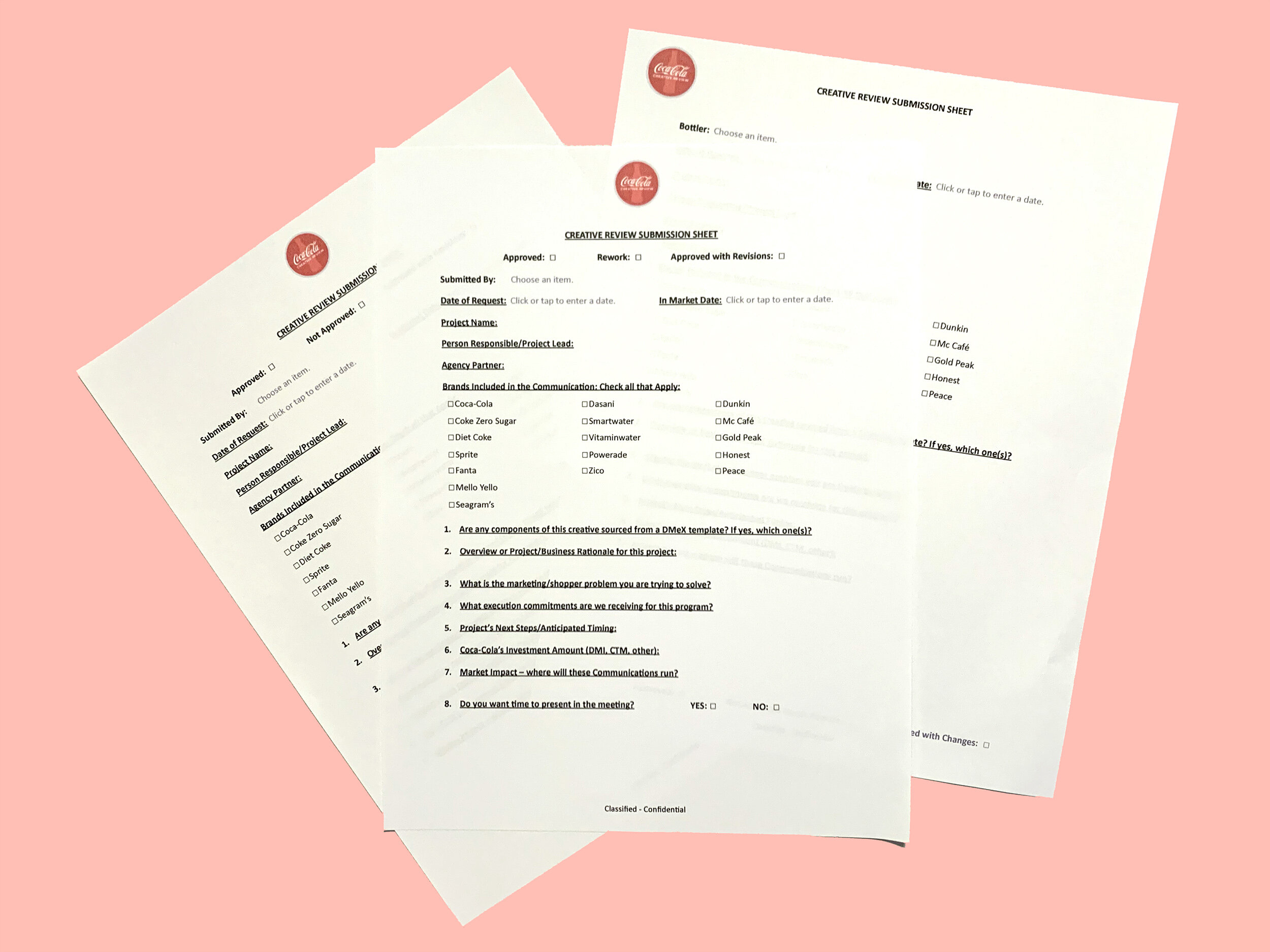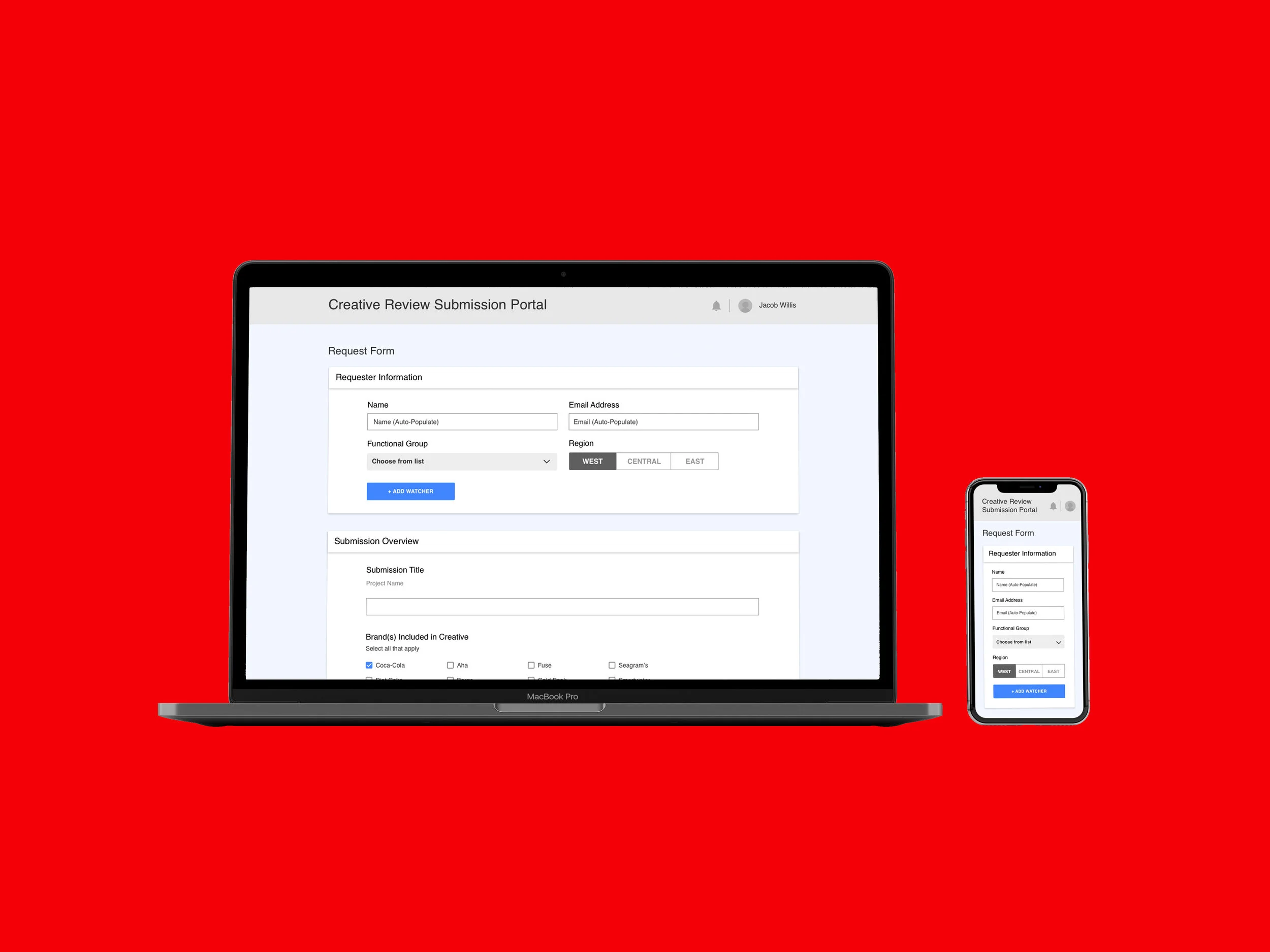UX Case Study
Coca-Cola Creative Review Submission Portal
Estimated 20 min
Enterprise Software Design
The Creative Review Submission Portal is a web-based enterprise application designed to streamline the submission and approval of creative elements from cups and coupons to packaging and print ads.
Purpose of the Creative Review Process
Coca-Cola is home to more than 20 different brands. The Creative Review process is designed to provide one voice feedback for all custom creative to ensure brand logos, marks and photography are being used correctly and to provide recommendations on how to drive optimal consumer engagement
Problem
The current Creative Review process is clunky and time-consuming, much of it is done by hand and requires a lot of time and effort on the part of the process administrator.
Challenge
Work with internal stakeholder to create a web-based tool designed to streamline the Creative Review process for submitters, approvers and the admin.
Solution
The Creative Review Submission Portal converts box folders and word documents into a dynamic form and submission dashboard. It’s a collaborative feedback tool for approvers and an agenda management tool for the administrator.
Discovery
Discovery & Stakeholder Working Sessions
We met on 4 occasions for 1-2 hr working sessions
Through these sessions, we captured requirements and the knowledge needed to create a process flow diagram and wireframes.
Key Insights
User roles will have different requirements and permissions
It will be important to understand how to design the system to route requests to the correct approvers
Opportunity to supplement and eventually replace the live meeting with the Creative Review Approver Tool
User Roles
Submitters
NEEDS:
Easily submit custom creative requests for approval
Ability to see if the submission was approved
Ability to request to present their creative at the meeting (if applicable to functional role)
If the submission requires changes, ability to see recommended changes
OPPORTUNITY
Create a tool that can be easily used on mobile
Approvers
NEEDS:
Quickly see how many submissions they need to approve
Easily review submissions, see approver responses, provide feedback and mark approval state
Ability to delegate requests, add an approver or ask the submitter to present live at the meeting
OPPORTUNITY
Ability to choose from standardized list of “issues” or “problems” often seen in creative submissions
Administrator
NEEDS:
Quickly see all requests and their approval state at a glance
Easily review submissions and provide final feedback (with override capabilities)
Ability to see input provided by all other users
OPPORTUNITY
Ability to manage meetings and schedule live presentations from the portal
Process Flow & Approval States
Process Flow Diagram Version 1
I created this diagram for the new application process flow after reviewing current process documents.
The green boxes indicate areas where I had a question about the process or recognized an opportunity for enhancement or refinement.
Iterations
Version 1
In Version 1 of the process flow, all approvers must mark the approval state alongside 3 open feedback fields taken from the current feedback document.
Version 2
In Version 2, we identified required and non-required approvers and the input fields are dynamically shown based on the approver’s role and selection.
Approval States & Dynamic Input Fields
Instead of all approvers having access to the 3 input fields in Version 1, the input fields in Version 2 became dynamic based on the approver’s role and their approval selection. Connections, Multi-Cultural and Shopper approvers were not required to allow the submission to be approved by the system and were allowed to simply make comments.
Standardized Mandatory Change Selections
After reviewing past feedback documents, I aggregated the most cited issues or problems. These appear when the approver marks the submission for Not Approved or Approved With Changes.
Opportunity
Adding standardized selections would allow approvers to mark submissions more quickly and would let the process administrator easily see issues that are constant problems.
Final Process Flow Diagram
Through the review of current process documents and the working sessions with the primary stakeholder, created this high-level process flow documenting system logic.
Approver Wireframes
Approval States & Feedback
Includes approval selections for required and non-required users as well as input fields and standardized selections for mandatory change requests.
Required Users
Approved
Not Approved
Non-Required Users
Approved With Changes
Comments Only
New Request Form
Creating a Dynamic Form
Request form fields differ by functional role
The Creative Review process supports requests from 13 different Functional Roles across the organization, from Bottlers to EComm — each of whom have slightly different needs.
I started by digitizing the existing request forms, combining the 3 paper forms above into a single digital form with dynamic fields. I marked up the form with questions and shared it with the internal stakeholder for feedback. I created the final version of the form with her revisions. Keeping in mind the opportunity for submitters to complete their requests on-the-go, I designed a progressive form for mobile.
Opportunity
Make it easy to submit requests on-the-go by turning time-consuming paperwork into a dynamic digital tool optimized for mobile.
Digital Request Form
Wireframes
Portal Dashboards by User
Requester Dashboard
Approver Dashboard
Admin Dashboard
Admin Agenda Manager
Opportunity
The agenda manager makes it easy for the administrator to schedule live presentations directly from the portal.
Submission Tabs
Overview Tab
Messages Tab
Creative Tab
Feedback Tab
Summary
The Coca-Cola Creative Review Submission Portal presents an easy to use digital tool that supports the needs of submitters, approvers and the administrator.
Features Include
Standardized selections in submitter forms and mandatory changes by approvers
Easy request form for submitters, optimized for mobile
Approver functionality with easy review, approval, and feedback submission
Agenda manager tool for Admin
Results
Due to COVID-19 the development of this project was put on hold.
UX/UI Design and Case Study by Keeley Stitt
Project Management by Olivia Lyman