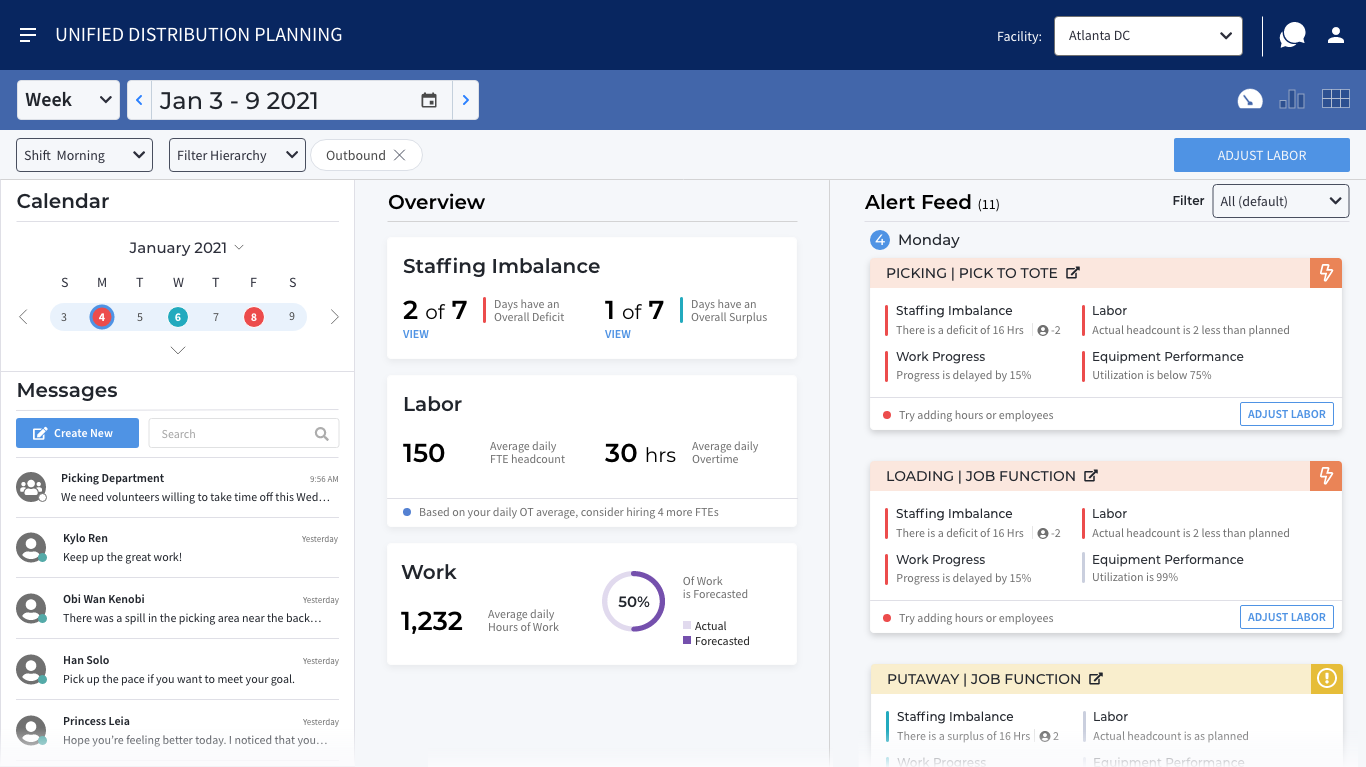UX Case Study
Labor Planning Web App
Estimated 20 min
A Responsive Labor Planning Product
Manhattan Associates is a 30-year-old tech company offering solutions for supply chain, inventory management, and omnichannel retail. Their major value proposition lies in the scale and complexity of their systems - now offered for the first time in a single, cloud-based platform. One aspect of their offerings serves the needs of current-day Warehouse Labor Management activites.
Problem
Warehouse labor planning is tricky. There is no easy solution for translating forecast information into a resource plan. The current labor planning process is highly manual and error-prone.
There is currently an application for managing the current day’s labor, but employees are tracked only at the level of the task they are performing and not in the location or job function they are working in.
Challenge
In 8 months or less, work with a team to create a new application that helps users view and adjust their labor plans for the current and future days.
Team roles: Product Manager, Business Analysts, Research and Development Analysts and Developers.
Solution
The Unified Distribution Planning is a purpose-built application with a simple and modern UI designed for easy scanning and quick access to make adjustments to the labor plan for current and future days.
Research & Discovery
Survey
We sent out a survey to clients at 4 different companies and received 6 responses.
We validated the importance of a tool that could quickly and easily translate labor forecast information into a resource plan.
Key Insights
PAINPOINTS
Lack of a good process for translating forecast information into a resource plan
Absenteeism
Retention & turnover
Lack of operating guideline across the network
Lack of standardization of Staffing and Operations info for the Distribution Center operations teams
Unpredictable volumes / volatility
GOALS
Reduce time & effort creating staffing plans
Adapt labor and resource plans in response to change, volatility, and product mixes
NEEDS
Advance notice for recruiting, hiring and training
Able to be more granular to see how product mixes level will impact the labor type needed
Interviews
We conducted one-hour interviews with 4 separate clients.
Key Insights
NEEDS
Ability to compare pick projections (by month, week, day) against daily performance and work level
Shift and schedule optimization
Need to include absenteeism data
Insight into vacation, leave of absence, etc.
OPPORTUNITIES
Show performance estimations by FTE, TEMP, and Overtime in relation to cost
Provide visibility into training needs (Ex. "Not enough people are vault certified”)
Persona Creation Workshop
In a 1-hour persona creation workshop, the team identified 2 main personas.
We began by noting all the active users who participated in the three focus areas of the tool: operational optimization, staff allocation, and resource planning. We honed in on the 2 most important users and together we outlined the following characteristics for each role: demographic info, tech-savviness, professional experience, goals, motivations, and pain points.
See the Persona Workshop Miro Boards in a New Window: Operations Manager / Warehouse Supervisor
Personas
I combined information from the surveys, interviews, and the workshop to create the following personas.
These two personas represent the users of the two main aspects of the application. The Operations Manager is responsible for the forward-looking, strategic labor planning for all the days in the future. The Warehouse Supervisor is responsible for the tactical role of managing labor on the current day.
Ideation
Design Sprint
The team participated in a week-long Design Sprint, a process developed by Google Ventures.
We started with a Long Term Goal
A graphical and interactive tool that continuously optimizes the use of warehouse resources and supports the intra-day and long-term planning decisions and also accounts for changes in productivity, resource availability and volume of work
At the end of the week, we had a basic prototype that we validated in user testing sessions with 3 different users.
NEEDS
Department info broken down by Job Function
Ability to compare pick projections (by month, week, day) against daily performance and work
Ability to see work hours by status (in progress / pending, forecasted) compared to staffed hours
Iterations
This section includes samples of the initial design sprint mockups presented alongside a version tested with users in January 2021. The purpose is to illustrate the major changes the interface has undergone in that time.
Week View
Design Sprint
Version 1 UX Mockup
Single Day View
Design Sprint
Version 1 UX Mockup
Adjust Future Labor
Design Sprint
Version 1 UX Mockup
Stakeholder Feeback
In December 2020, we presented the Version 1 UX Mockup Designs to the Senior Vice President of Product Management. We received feedback requesting a UI that allows quick access for the user to see their labor planning problems and easy access to solving them.
As a solution, I created the Unified Distribution Planning Dashboard — a space to surface those high-level needs alongside quick links to solving them.
Please note: the dashboard screen will “sit above/on top” of all the other screens.
User Testing/Interviews
We conducted 2 hybrid user testing/interview sessions in January 2021. At a high-level, the application met the user’s needs. Yet, through interview questions - it became clear that they expected to be able to make adjustments to a week or more at a time, not just a day at a time.
Pos-Test Annotations
Unsure how 8 overtime hours are split between 9 people and how that is communicated
There is a training curve for Temps, not that easy to add them
L’Oreal would expect to make adjustments to a week at once
Graph is easy to look at quickly
Solution
High Fidelity Comps
Solution Summary
Purpose-built
Simple and modern UI
Card-based, graphical approach for easy scanning
Status dashboard provides details and quick links to adjust the labor plan
Results
The Unified Distribution Planning application is currently being developed.
Product Design and Case Study by Keeley Stitt
Design Oversight, Mansi Vora, Product Manager, Peter Schnorbach, Business Analysts - Emilia Kali and Colin Malone, Research & Development, Ibrahim Karakayali